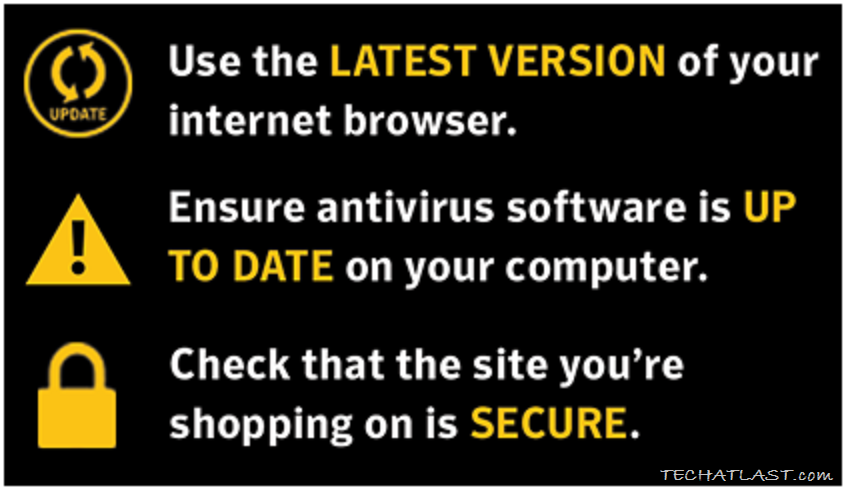Internet is becoming one of the vital need of any human being. People use it for more than just watching movies or playing games. One of the example is of online shopping.

More than $200 billion is spent only on online shopping, which keeps on increasing on daily basis. The exponential growth in internet penetration across the world and the upward movement of ecommerce business participation has given rise to activities of black hackers and internet police involvement. That’s what I refer them as!
These are the people who stays somewhere and monitors everything you do online. They are interested in nothing from you; but, a tiny loophole to exploit.
If for any reason you play with your credit card details and it falls into the hands of these people, you’re in soup! But how can you be sure that you’re always safe online, if not all the time, at least most of the time?
Online Shopping Experience: How to stay safe and secure.
Here below are some of the points, which should be taken into account while doing Online Shopping.
1. Is the website genuine?
- Go for genuine website.
- Look for “https” in the URL address bar which appears in Green Color.
- If “http” is typed rather than “https” then know that the website is not trustworthy.
- All the shopping website, have a SSL (Secured Socket Layer) Certificate, which shows that their website is genuine and secured.
2. Do not use public Wi-Fi
- You will be lured to get connected with free Wi-Fi, but by doing that you are also connecting with unwanted risks related to security.
- Better to avoid online shopping or any other financial transactions on Free Wi-Fi Zones.
- You are not aware who are connected with this Wi-Fi and how much secured it is.
- If you want to connect, do it using something which change your IP address, such as virtual private network.
3. Company is Not Fake
- First research then purchase.
- If the company is fake, you might get duplicate product or you might even lose your money.
- Check twice before trusting any company.
4. Is your Anti-Virus Updated?
- Keep your anti-virus, firewall and all the security software updated.
- If it’s regularly updated, definitely it will inform you whether the website is safe or malicious and infected with virus.
5. Use Strong Password
- Keep your password strong.
- Put alphabet, numbers and special characters in your password.
- For more security it’s best to use 2-way verification as Google provides.
6. Big NO – NO to Too-Good-To-Be-True offers
- Avoid those too low price discounts, as there is possibility of scam and just looking to trick people.
- Say NO, rather than regretting later on.
7. Avoid It
- Avoid clicking links sent in email from unknown sources.
- Never allow internet browser to store your confidential details.
8. Keep in Check with your Transaction Details
- Keep a look at your bank & credit card transaction activities.
- If you feel suspicious about any transaction, then it’s likely something is wrong.
- Use Credit cards compared to Debit cards as both use different type of securities.
9. Product Reviews
- Major online shopping websites like eBay & Amazon offers the facility of giving product reviews.
- Look at the reviews given on the product you desire to buy.
- Reviews are given by genuine buyers, so you can clearly know whether the product you are planning to purchase will be good for you or not.
10. Asking too Much Information – Something Fishy
- If you have to go through lengthy form fill up procedure during registration, and you feel something is wrong, then most probably it is.
- Something is wrong if during registration, they ask for confidential information such as credit card number, bank account details.
Take-home tips to safeguard your internet shopping experience
- Technology has given us several benefits but with them certain drawbacks also came along.
- Security breach and online fraud is one of the example which is becoming a number one issue.
- Little precautions should be taken from our own side.
- Risk is involved with Online Shopping.
- If security is not proper, customer can put themselves in danger, as their personal credentials could be misused.